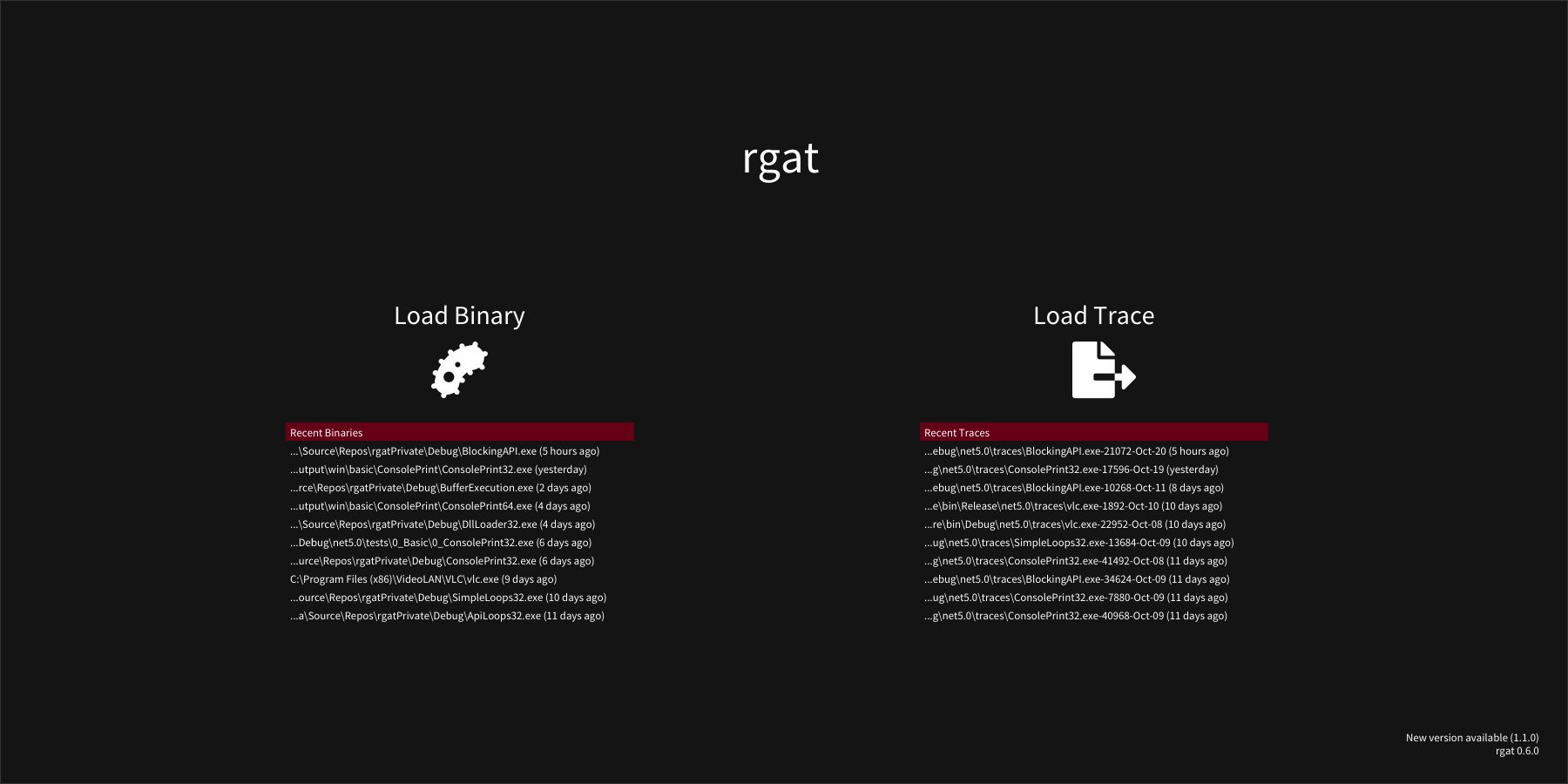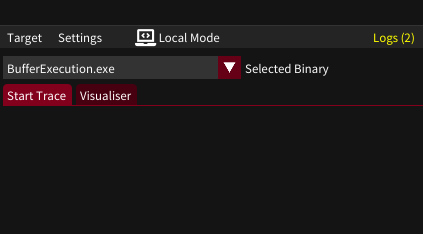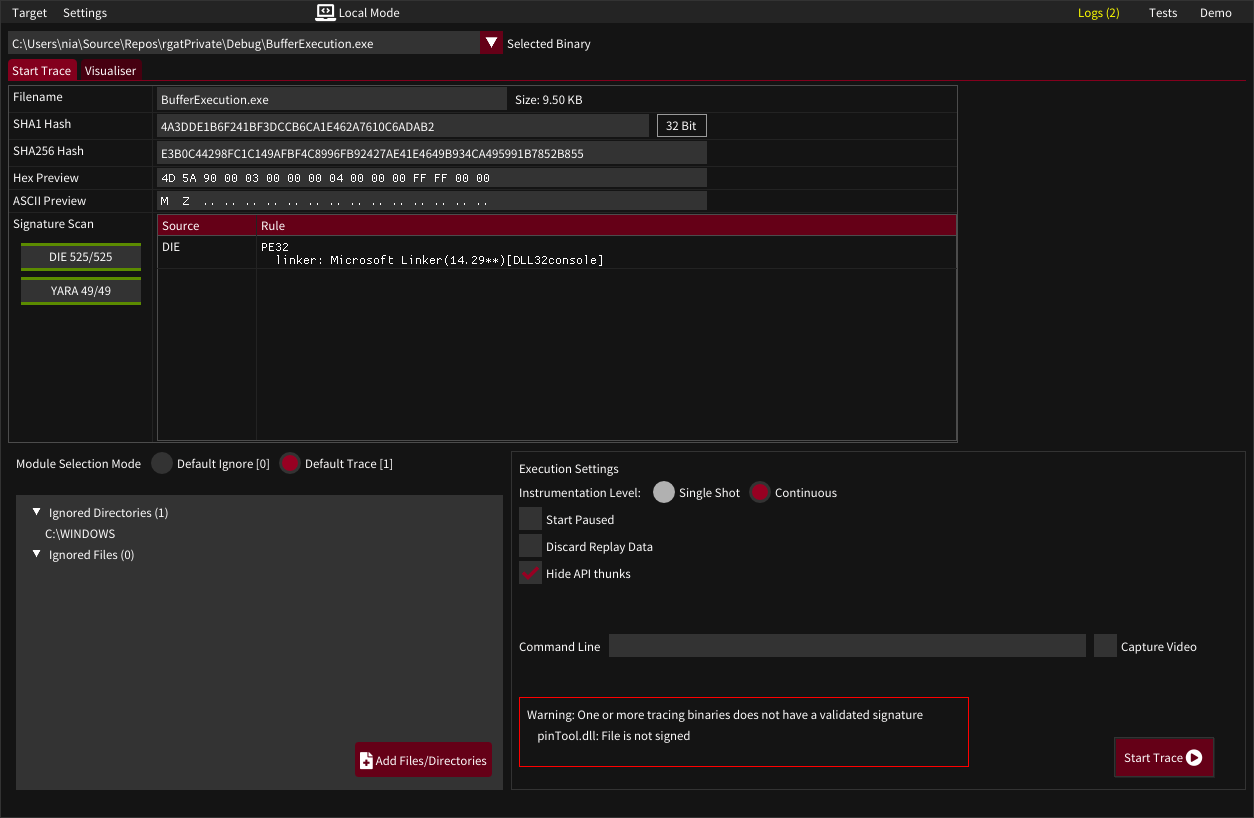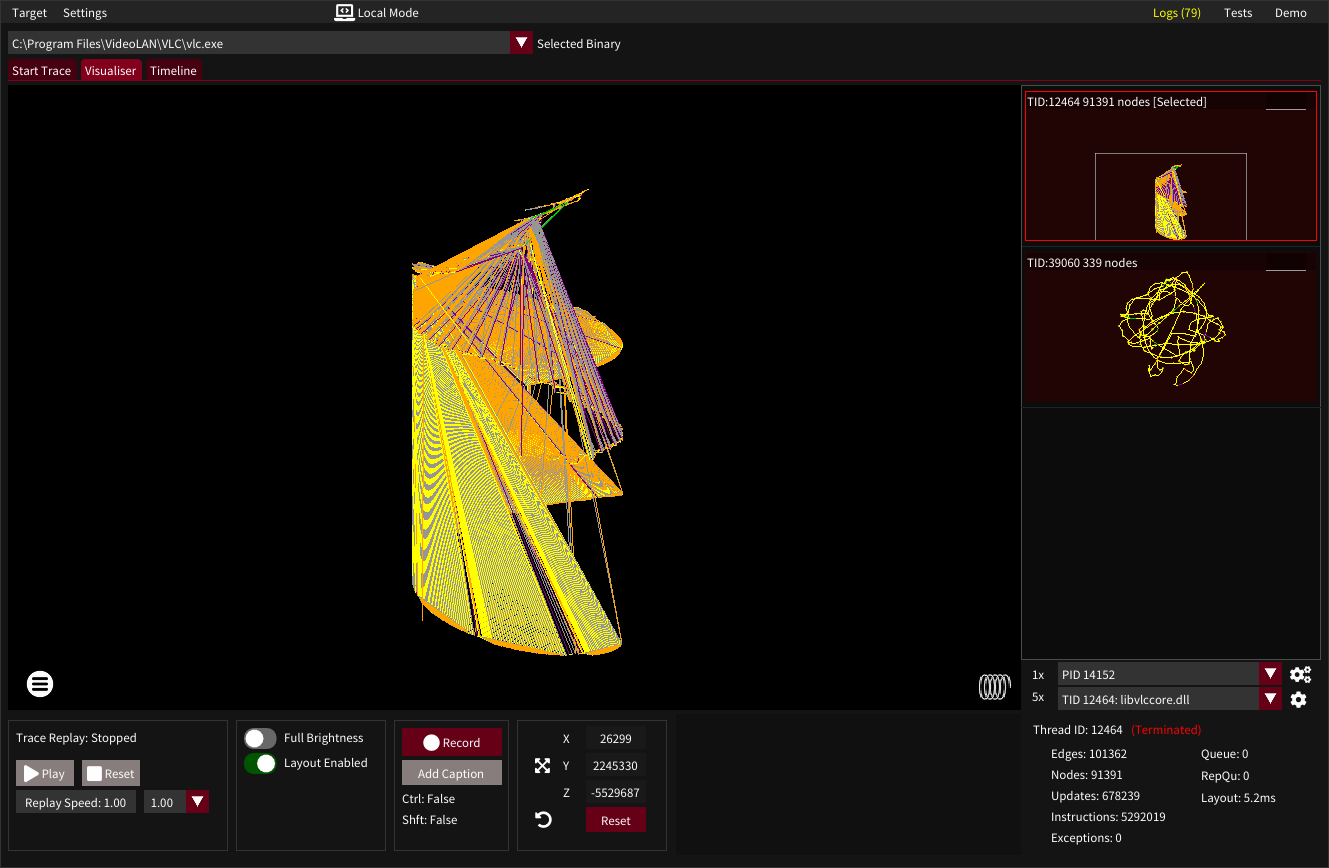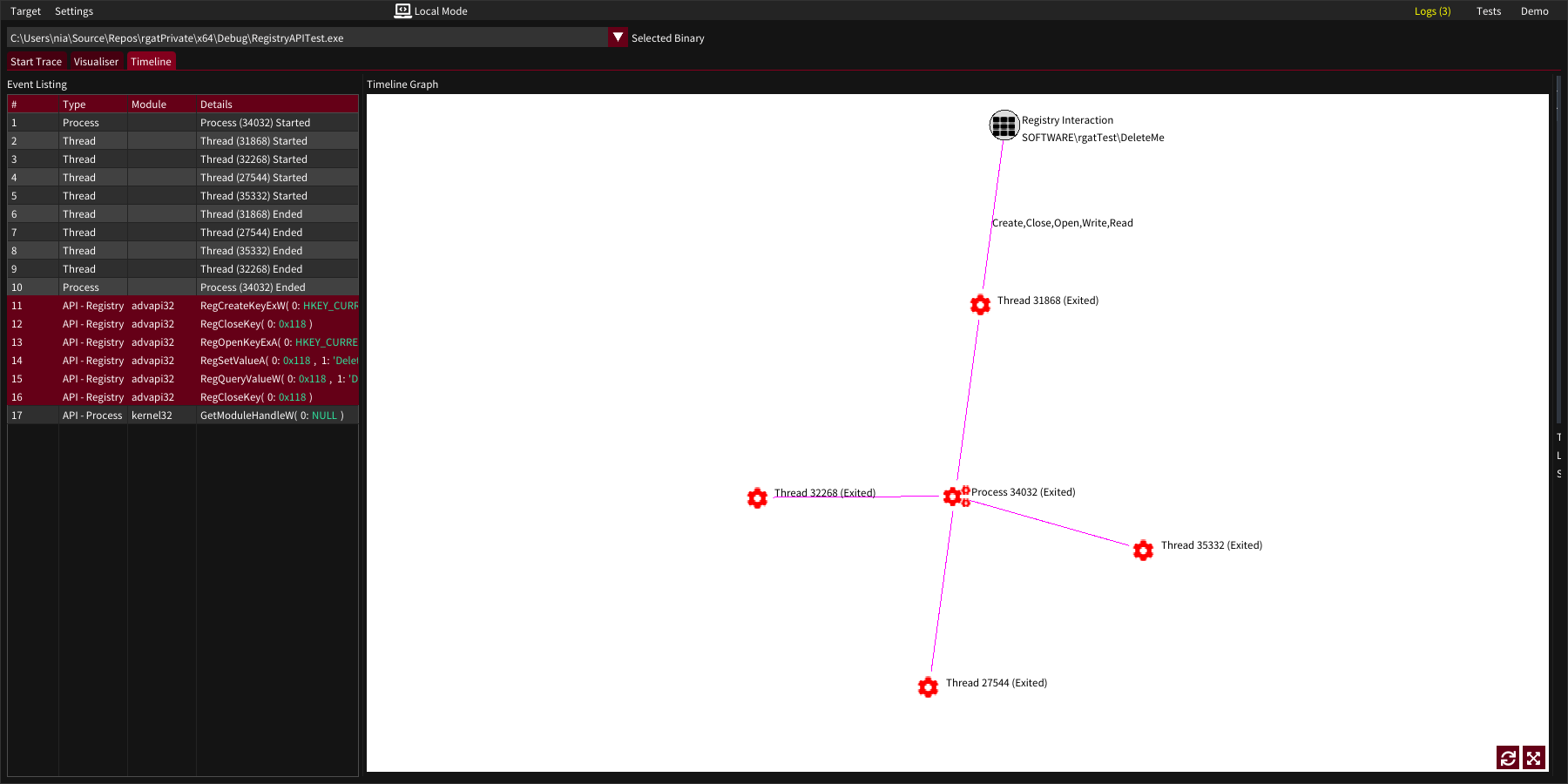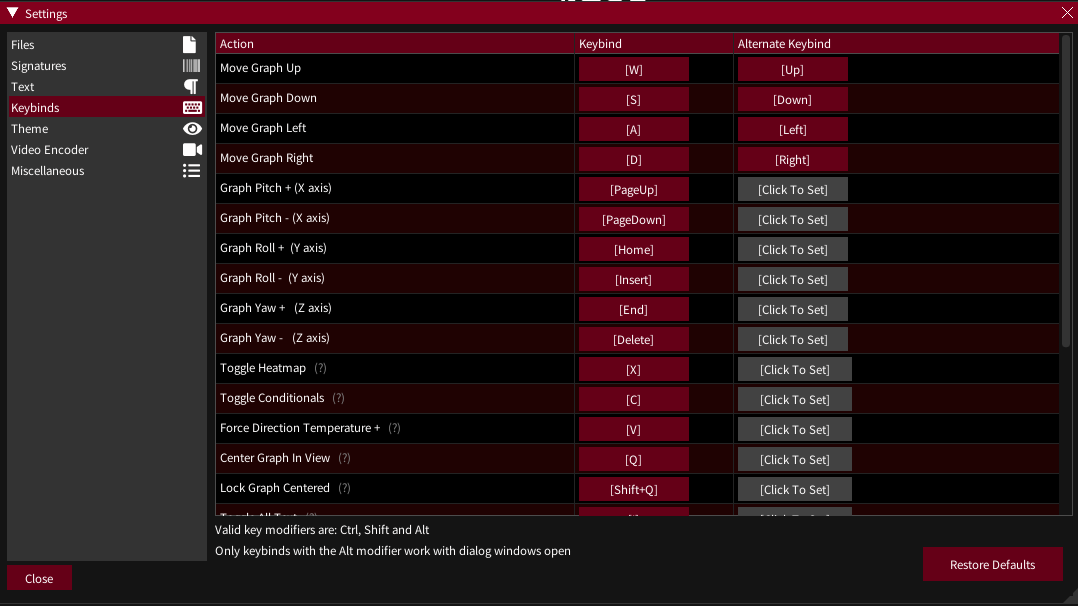Splash Screen - Load a binary target/recording or check for updates
UI Documentation
Menu Bar - Provides quick access to status, alerts and configuration
Trace Launch Tab - Light static analysis, trace settings and launching
Visualiser Tab - Where trace graph layouts are viewed and manipulated
Analysis Tab - Lists API usage information for each trace
Settings Dialog: Tweak configuration, themes, signatures, etc
The UI
Most controls and indicators have have a mouseover tooltip explaining their meaning or usage.