Splash Screen
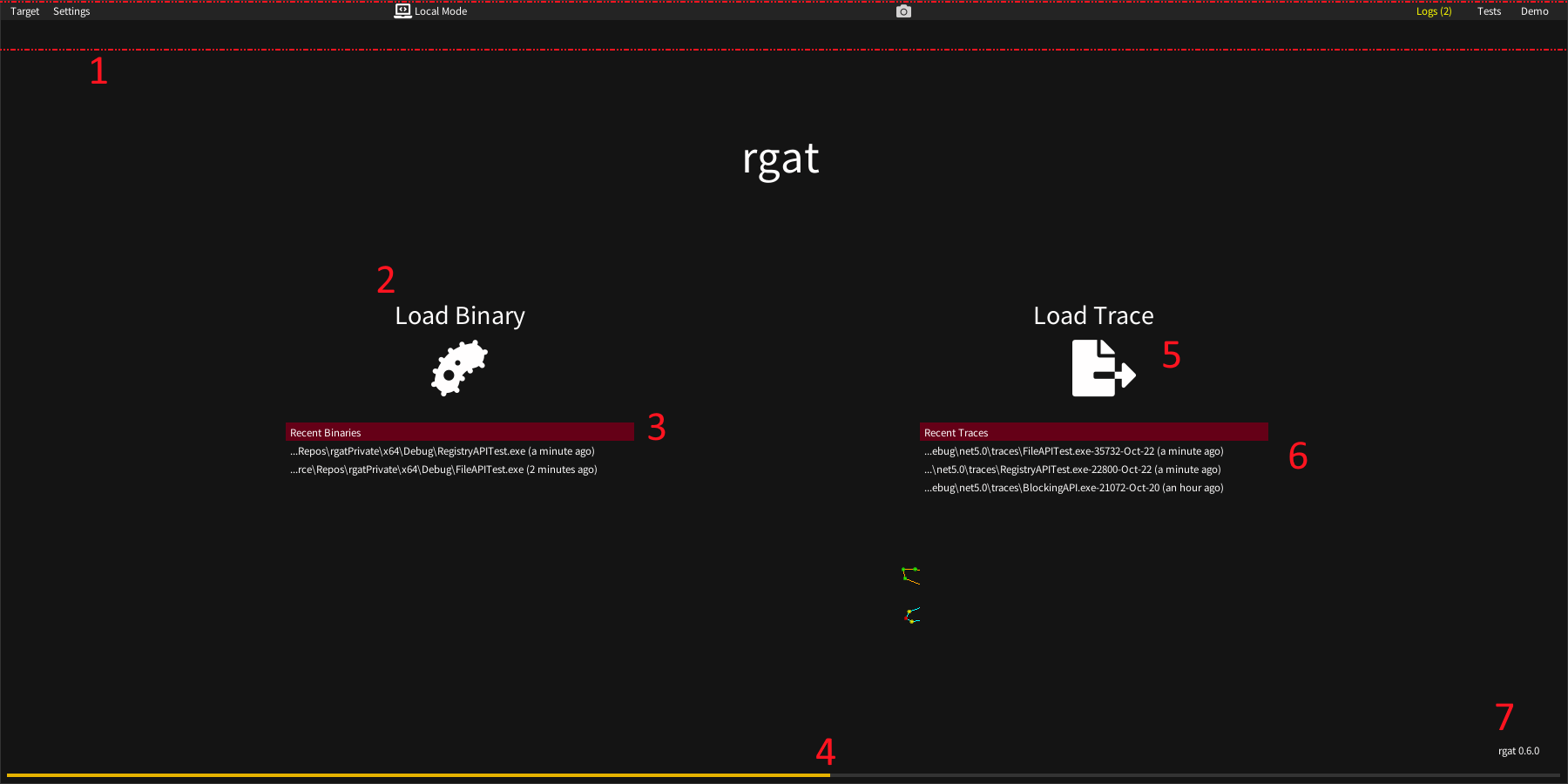
The initial view acts as a loading screen while config parsing, font building, loading signatures, etc is performed in the background.
- The Menu Bar appears when the mouse cursor is in the top third of the screen.
- Load a new binary target. This will do some initial static analysis to prepare it for tracing but won’t execute it yet.
- A list of recently loaded targets for quick access.
- The startup progress bar, while rgat is initialising. Some activities may be restricted before this is complete.
- Load a previously saved trace.
- A list of recently saved/loaded traces for quick access.
- The current rgat version. If an update is available then an option will be available here to view the changelog and download the new version.